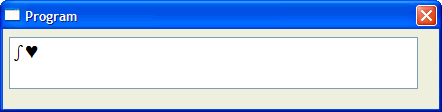It is possible to insert any character or special symbol in a program using its hexadecimal code.- Open the Characters Map (All Programs > Accesories > System Tools)
- Select the font in the Characters Map, and then select the symbol to get its hexadecimal code.
In the example shown below, the textbox has the Arial font, and the Integral and Heart symbols were inserted.
Es posible insertar cualquier letra o símbolo especial en un programa usando su código en hexadecimal.- Primeramente abra el Mapa de Caracteres (Todos los programas > Accesorios > Herramientas del Sistema)
- Seleccionar una fuente en el mapa de caracteres y luego seleccionar el caracter deseado para obtener su código en hexadecimal.
En el ejemplo mostrado la caja de texto tiene una fuente Arial y se inserto el símbolo de integral y de corazón. |